|
You can create expansions with Mnova by clicking on the corresponding icon of the toolbar  (or by pressing the <E> key) and then holding down the left mouse button and dragging the magnifying glass cursor (with a red horizontal segment) over the area of interest. A highlighted rectangle indicating the new spectral region to be expanded once the mouse is released, will follow the cursor. You can see in the picture below an example of this feature: (or by pressing the <E> key) and then holding down the left mouse button and dragging the magnifying glass cursor (with a red horizontal segment) over the area of interest. A highlighted rectangle indicating the new spectral region to be expanded once the mouse is released, will follow the cursor. You can see in the picture below an example of this feature:
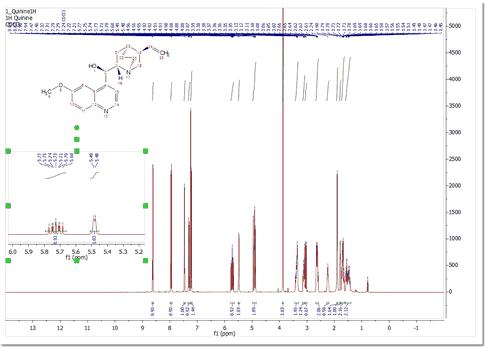
|





